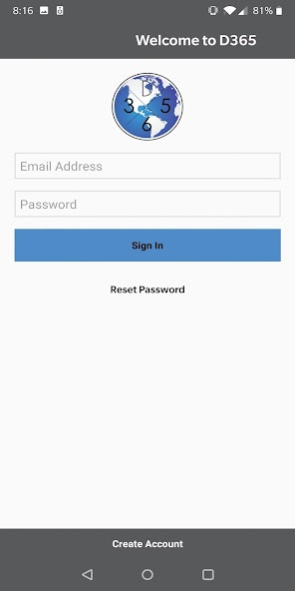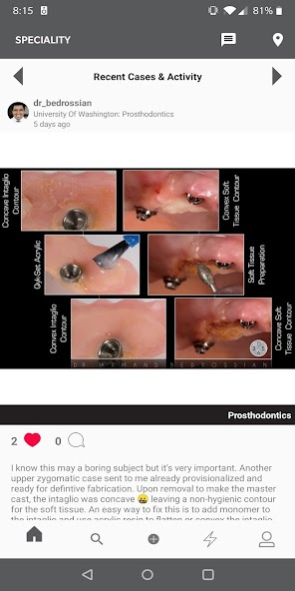D365 1.32
Free Version
Publisher Description
The D365 app was created by two dentists, Dr. Armand Bedrossian and Dr. Ryan Mizumoto, who met while interviewing for Prosthodontic Residency programs. Though they chose to attend different schools, they stayed in touch as colleagues and eventually became close friends.
In February 2015, they met in Chicago for the American Academy of Fixed Prosthodontics Annual Scientific Meeting. Inspired by the incredible amount of care, skill and knowledge depicted in the presentations, they decided to start documenting their journeys by posting a single photo from their daily work, every day for a year and called it #Prosth365. They encouraged others to join the #Prosth365 movement, in hopes of giving people a behind the scenes look into the life of a dental student, resident, dentist or specialist who is passionate about prosthodontics.
Dentistry365.com and the D365 App is their newest project and greatest extension of their original vision. The networking platform is designed for all specialties and any dental professional who is committed to learning and passionate about their profession.
About D365
D365 is a free app for Android published in the Health & Nutrition list of apps, part of Home & Hobby.
The company that develops D365 is Hi Dev - San Francisco Mobile App & Web Dev Team. The latest version released by its developer is 1.32.
To install D365 on your Android device, just click the green Continue To App button above to start the installation process. The app is listed on our website since 2022-06-03 and was downloaded 5 times. We have already checked if the download link is safe, however for your own protection we recommend that you scan the downloaded app with your antivirus. Your antivirus may detect the D365 as malware as malware if the download link to com.hidevmobile.d365 is broken.
How to install D365 on your Android device:
- Click on the Continue To App button on our website. This will redirect you to Google Play.
- Once the D365 is shown in the Google Play listing of your Android device, you can start its download and installation. Tap on the Install button located below the search bar and to the right of the app icon.
- A pop-up window with the permissions required by D365 will be shown. Click on Accept to continue the process.
- D365 will be downloaded onto your device, displaying a progress. Once the download completes, the installation will start and you'll get a notification after the installation is finished.